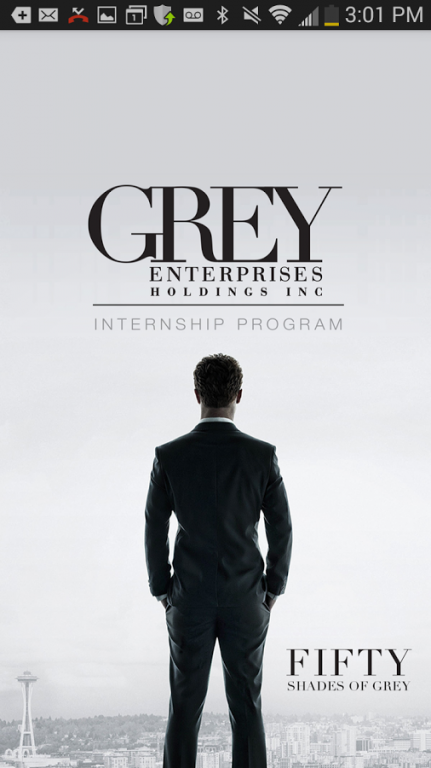Fifty Shades 1.3.4.1
Free Version
Publisher Description
The Fifty Shades of Grey Internship Program app takes you into the pristine halls of Grey Enterprises Holdings—and deep into the world of its secretive CEO.
Register to become a Grey intern to complete weekly assignments, earn badges, and unlock exclusive official content related to the upcoming Fifty Shades of Grey movie.
The Fifty Shades of Grey Internship Program app is the #1 way to stay on top of all news and events related to the upcoming film.
So, ready to get your hands dirty?
Features:
• Ongoing weekly assignments put you in the world of Fifty Shades of Grey.
• Unlock exclusive rewards and earn assignment badges.
• Grow your intern team by inviting your friends.
• Grey House, Plum Dress, and Red Room photo filters turn your world into a work of art.
• Your go-to app for all things related to the upcoming Fifty Shades of Grey movie, in theaters Valentine’s Day 2015.
• Register to become a Grey intern or simply browse as a guest.
NOTE: Only users who register to become interns will be able to access the entire Fifty Shades of Grey Internship Program app. Non-registered users will have access to a limited selection of assignments, rewards, badges, and content. For the best experience, please register to become an intern.
About Fifty Shades
Fifty Shades is a free app for Android published in the Recreation list of apps, part of Home & Hobby.
The company that develops Fifty Shades is NBCUniversal Media, LLC. The latest version released by its developer is 1.3.4.1.
To install Fifty Shades on your Android device, just click the green Continue To App button above to start the installation process. The app is listed on our website since 2015-07-09 and was downloaded 141 times. We have already checked if the download link is safe, however for your own protection we recommend that you scan the downloaded app with your antivirus. Your antivirus may detect the Fifty Shades as malware as malware if the download link to com.nbcuni.universalpictures.fiftyshadesofgrey is broken.
How to install Fifty Shades on your Android device:
- Click on the Continue To App button on our website. This will redirect you to Google Play.
- Once the Fifty Shades is shown in the Google Play listing of your Android device, you can start its download and installation. Tap on the Install button located below the search bar and to the right of the app icon.
- A pop-up window with the permissions required by Fifty Shades will be shown. Click on Accept to continue the process.
- Fifty Shades will be downloaded onto your device, displaying a progress. Once the download completes, the installation will start and you'll get a notification after the installation is finished.